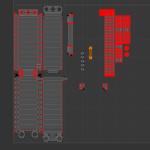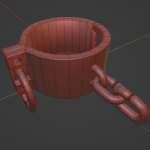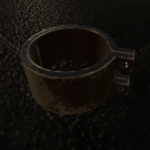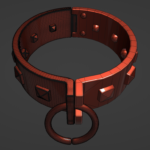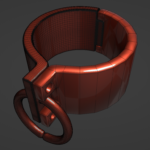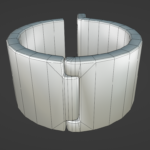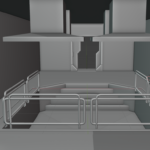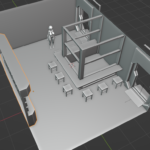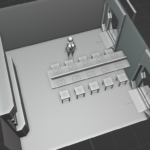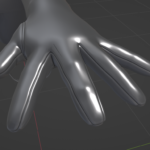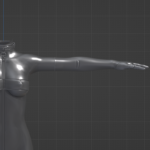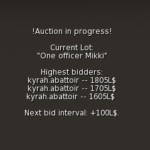Everything is working again!
I waited an extra day just to make sure everything rolled over properly.
A quick summary:
Last week was incredibly rough, ethernia.net expired on Monday despite the fact that I renewed it on time. Contacting the registrar led nowhere, the phone was disconnected, the contact email wasn’t getting relayed. During the night, while I was sick from food poisoning, a friend managed to get someone on the phone, and we all discovered that the one person that ran that registrar company had died about 2 or 3 weeks ago.
Harsh. This is where I got my very first domain name, and I stuck with him for more than 20 years…
I had to engage into a lengthy process to recover the domain name, this part isn’t quite finished but at least it is paid up for the next year and functional.
Everything should be back in order, DNS servers can take a little while to update, but it has now been more than 24 hours and the new information should have propagated everywhere. That means deliveries, updates, and all the other dead realm systems should be back up and running.
Shackle stuff
Work wise, I had to make new bolts for the Morgiana shackles because, after everything was done, the original ones didn’t actually fit. I also started the wrist low-poly, it shouldn’t take very long. The code for the ankle cuffs is mostly functional at this point, but I haven’t found a moment to set up my recording area those chain sounds.
Domain name issue.
There is a good chance no one will read this post for a week or two…
I’m currently getting an issue related to the primary domain name (ethernia.net), the blog can still be accessed through kyrahabattoir.com for the time being, but quite a few things aren’t going to work right while I get this all solved:
- deliveries
- updates
- documentation wiki
I’d recommend you do your purchases on the marketplace for at least a few days.
Oh, yeah I’m also super sick, for unrelated reasons (but the stress is definitely not helping), and couldn’t get anything done today, we still have some progress from Monday and this weekend, so here is some more in-world tests:
Just unwrapping and low poly stuff today
Yesterday was my birthday, so things for a little busy, and today I think I’m getting sick from something, so there is that.
Despite that, the show must go on, I’ve completed the low-poly model, with optional chain parts and the ring (they both have a split since, again, we are going weld-free here). I did a very brief in-engine test too.
Most of the unwrapping is done, and it might actually all fit inside a 512×1024 (proportion-wise). Now, where should I put the KDC logo…
Learning new tricks

After several around of experimentation, I feel that I am learning new tricks to add to my Blender skills. It appears that you can use the “UV Warp” modifier to manipulate texture UVs after a mirror modifier, without having to apply the mirror modifier (I prefer working in symmetry whenever possible).
In this quick example, the body of my character has a full central symmetry, including all the texture UVs, but I was able to select the UVs of the right arm and offset them to make the tattoos vanish, without touching the left arm of the pelvis. And likewise, the doodle on the belly rather than mirroring at the center is “unfolded” into a left & right half.
I know; This is really easy to do “by hand” if you apply the model’s mirror modifier, but the entire point of the exercise was to avoid doing so, and to see what kind of Texture UV operations are possible using non-destructive modifiers.
… Success?
Morgiana shackles progress
I spent some time on a bit of “feature creep”…
That’s just a concept I’ve always liked: forcing the wearer to walk on tip toes by having a section of chain wrapped under their feet. I played with a few ideas, but given that this can’t be weight painted (rigged) without getting some terrible deformations, the best I can probably do is to include it as a variant to the ankle cuffs, extra anchor bows on the cuff surface, and a few sections of chain (1,2,3 links maybe?) as well as an animation to freeze the foot position.
I will most likely make one for my Ai High-feet, but it should be easy to adapt to just about any “tiptoe” feet on the market, with a little bit of in-world editing.
Product updates
I’m pushing yet another update to the Meat Market Collar & Cuff set!
- A bug slipped in during the last round of updates, causing locks and chains on the mobile shackle to remain once the shackle has been removed.
- The collar had some clicking issues, the usual “object changes sometimes not sticking” once I put them back into my inventory, hopefully it will stick this time.
Morgiana shackles low-poly
Moving along on the Morgiana shackles low-poly, somewhat slowly.
I’m having some weird baking issues on these but I’m not gonna focus on it just yet. And for some reason I did half of the collar low-poly before realizing that what I really should have started with is the ankle set. Distraction I guess… There was a lot of that this week.
I wonder if i should add an optional piece of mesh chain that wraps around the underside of the foot, as an extra little gimmick. Just not sure how to make it work with bodies, but also make it adjustable though.
I’m seriously sleep deprived so I’m probably going to stop here and get some much needed rest.
Shackle & collar progress
I’ve done quite a bit of work on the shackles, or more specifically, the
shackle & collar set.
I might have gone a little overboard with the collar, dimension-wise it it’s not quite as imposing as the meat market collar, but I’m still sticking with the “very loose fit” aesthetic, as long as the skull can’t get through, it works as expected, right?
Initially I was gonna use some round-head rivets on the outside for decoration, but the little diamond-head studs looked so much better. Problem is that on a collar that doesn’t use any welding, the only way to attach those is as rivets, or press-fitting them into the holes…
Which means that something sticks (at least a little bit) on the inside, and at this point I might as well make those into dull spikes. I know already that not everyone is going to like that (feedback told me this much) but I’m curious about everyone’s opinion on the matter.
Well I hope you like stirrup stockings.
I hope you like stirrup stockings… because unless I can get a better feel on the “full” stockings (I do not like what I’ve done so far), this is what I’ll end up shipping!
Okay, a lot of pictures today: gloves & stockings, I’m fairly happy with, everything need a little more creasing, probably.
I had more ideas for the prison map: why not replace the boring empty hard by an athletics track? Either completely underground, or with some meshwire above, for security? It definitely complicates the layout a bit, but it also adds more line of sight breaks, which is good! I just have to make sure there is at least one useful room accessible on each track section. Also in this post, a strange shower room that doubles as a bath, with giant high-flow monsoon-like showerheads I nicknamed “Deluge System”.
Also a brief update on the slave shackles (I might actually name them Morgiana shackles…), with some experimental, impact deformations.
Weekend Blender work
I spent a bunch of time doing some weekend Blender work the past few days.
The first project of the weekendwas to see if I could build a kind of “body cage” that would be weightpainted to the body itself. Main issue was whether I could make the joints look somewhat believeable. As it turns out, the answer is “no, not really”, the knees are somewhat okay, but as soon as I get anywhere near the hip joints it quickly turns into a jagged mess. I know that hand painting the weights could solve some of those issues, but I sincerely believe this is one of those projects where the cage would have to be a static mesh that matches the body once it has been posed into place.
The pose I want also required fully weighted toe bones… Not something for today but I’ve learned a couple of new tricks.
Since the Second Life cell block keeps being a popular spot, I’ve resumed working on the “large” prison map with a new self-contained unit: The prisoner’s mess hall.
Like every other room I’ve done in this project, it’s meant to be relatively small compared to a more realistic one. Each cell block only has room for no more than a dozen prisoners at most. In my mind, one door is the entrance, one door is the exit, and the “kitchen” is on the other side of the wall where there would be an “Automat-style wall of small doors where prisoners would retrieve their tray. Not sure where the tray “return” should be.
At first, I thought of putting the table around a “light well” but I decided against it to keep in theme with the oppressive feeling: Windowless and a single table with a divider. The previous version only had 8 seats but we figured that prisoners don’t need that much elbow room and added an extra two. I might use the light well feature for the guard cafeteria or something.
Skin suit gloves breakthrough
Today I finally had a breakthrough with the skin suit gloves. Once I started exagerating the finger joints, knuckles and creasing the underside it sort of began clicking into place in my head. I’m thinking that mid-biceps, is probably long enough for this type of glove. I haven’t decided yet if I want to add some decorative cuff or trim to the edge, maybe a really simple detail strap or trim. I also have to make matching socks, so I probably shouldn’t overdo it.
There were some weird issues yesterday that made me extremely anxious last night: I STILL do not know what happened but connections to my server backend from SL kept failing, I couldn’t be sure if it was a problem on my end or not and ended up recompiling everything on the server box. I’ve also switched a bunch of the scripts around the dead realm region to use SSL because I was suspecting that the 301 redirects from http to https were the culprit.
It ended up going from dozens of connection failures yesterday to just one today, nearly 12 hours ago. I have no idea if it was my doing or if Linden Lab’s.
More slave shackle work
More progress on the slave shackle project!
I didn’t take a lot of pictures early on but I am quite impressed with what I’ve been able to do with the material. It’s one of those cases where you don’t want to know how the sausage is made I guess. It’s just weird that it looks so good for what it is.
I included the very first version of the material, which looked very “meh”. I’m usually bad with the “true color” of things and tend to make them a little too gray or black.
Super happy with the distressed look, the wear, and all the little dents that are covering the outer edges. I tried adding a concave bevel around the edge; A bit like a grinder would leave behind, but anything I do to that edge seems to make the cuffs look slimmer, and also removes most of the dents, so I’m going to leave it as is. I also made a version with a simpler interlocking hinge design, not sure which one to include in the final model. The simpler version makes “more” sense for this design but obviously doesn’t look as intricate.
Finally, I’m coding some sort of generic “auction” system. I’m not sure what I’m going to use it for yet, it’s just a prototype. I’ve spent most of my time on this little project trying to generate “pretty” bidding intervals.