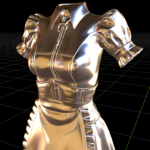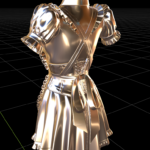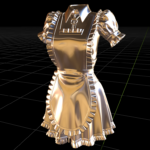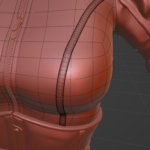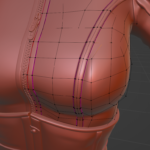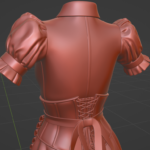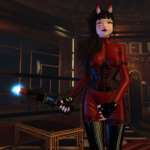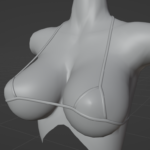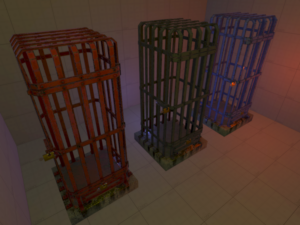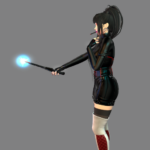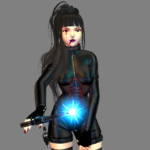Archive for the ‘pet projects’ Category
Strap cross over and buckling.
Not much to say today, not a lot done, but I DID manage to fix the symmetry on the bib so that the straps cross over each-others, and also came up with a somewhat decent connection to the apron belt.
It feels a bit… heavy?
More creasing, seaming, and other details
I’ve added some surface detail, focusing mainly on the top, all the seams have been integrated properly, and I’ve added a bunch of creases, especially along “straight” seams, to give them more definition.
The chest area is still a bit too plain to my taste. I’ve given up (at least for now) having adjustment buckles on the apron belt and am just going for basic rivets, it uses less space on the straps, if anything. I also need to finish those trims on the bib shoulder straps, they just kinda “end” there at this point.
I should probably add something on the bottom part of the rings, but what…
Latex maid dress creasing
Not a ton of work on the latex maid dress, but some work nonetheless.
I started creasing up the corset and apron belt, slightly improved the shape of some of the pleating, made the bib trim a little slimmer.
Little by little, adding more details and refinements. I’m currently rebuilding the seams of the top to integrate them into the surface, so that I can crease it all up.
I still have a problem with the whole, “connecting the apron belt and the bib straps”. Not sure what I want to do there…
Come to think of it, it is all latex, I could add some buckles & straps potentially?
Back to the latex maid dress!
Sick, once again, for almost half of last week… And if You add the hay fever too… I’m sick of this.
I called the hospital to lower my prescription, hopefully tomorrow I can go pick up a lower dosage and that should stop my stomach from getting upset every few days. While it isn’t really excusing everything, this has definitely taken a toll on my productivity this year, and while I thought I could just handle it, the reality is that I cannot do this AND be productive in any capacity.
It’s not all bad news thankfully, I’ve finally returned to work on the latex maid dress. I’ve done some cleaning up on my files, and started “de-symmetrizing” elements that need to be, such as the corset lacing. I also made a somewhat decent bow for the apron (which was another sticking point of the design).
Still a few things I’m not 100% sure of:
- The latex maid dress upper back still feels empty. I thought several times about adding a diamond cutout, but that will complicate cross body compatibility.
- Seam layout still feels too basic, but outlining the chest will only make it harder to open the cleavage later.
- Need to figure out how I’m going to connect the shoulder straps to the apron belt.
- Some kind of headband/headdress, and I don’t know what style would work and look unique enough from all the others I’ve made already (I’d rather not reuse an existing one).
As always, any suggestion/comment is greatly appreciated.
Nasty stunprod bruises…
I think I’ve got something good going on with those nasty stunprod bruises… I’ve done my best to keep them relatively simple and stylized…
They kind of look like bug bites or a weird rash or a star map sometimes…
That’s what my references looked like and so, that’s what I went for. It looks completely overkill with the maximum 8 marks per body part, but it is there as a supported maximum… not as an invitation to fill it entirely.
This might even take a while given that the prod typically can only strike about 3 to 5 times before recharge kicks in.
I wonder if those pictures will be okay for Patreon.
Inching towards the finish line!
I had a very productive night on the stun prod!
I managed to wrap up all the animations that I needed to be done for the stun prod, the code to drive them, the holster system and the Doodle & Strikes integration.
There is now 3 striking heights, 4 idle stances (those two “over the shoulder” ones are just so precious) and one medium height “threaten” animation (when you aren’t aiming at anyone) that does a little wrist flick right as the electrodes begin sparking.
What is left to do: A HUD texture, A multi-crop HUD update for this one (at this point that’s like 3 tools that would use it, isn’t that a bit much?) and one very important texture set: the electrical bruise marks for the Doodle & Strikes system. Thankfully, a friend has given me… helpful references for this :3
Sidenote, would there be some interest for a Doodle & Strikes version that support [eL] Normal Tit Kit & [eL] Big Tit Kit?
Very little to show today
I spent a lot of time on “private” projects this week, but I’ve managed to remodel, fit & weight the Micro Bikini top to the [eL] Big Tit Kit for Avatar 2.0 (which I use occasionally). The fabric is still the same size as the other variants which makes it hilariously small on such large breasts.
I kind of like it as is, despite that.
Unless I’ve completely messed up something It looks smooth enough to upload.
Lattice Cage prototype on VRChat!
Since I already spent the time to make metalness/roughness maps for the Lattice Cage, I figured I would dust my c# skills a little bit and try to port it to VRChat.
If you ignore… most of the TouchBound features really, I did a pretty good job in just two days.
I’m not quite ready for a release on Booth.pm, but I’ve put out a little demonstration world you can visit (with a VRChat account obviously), the world should work fine whether you use desktop or VR mode.
Be warned that being inside a cage will prevent you from escaping with the respawn function or from unlocking it, that is by design.
The locks are a little iffy-looking, but I mostly focused on the code and animation side of things. That’s something I still need to work on.
Animation! sound?
Full disclosure, I was sick as a dog yesterday (Monday part 2 I guess), I tried to make up for the time lost today.
I finally tracked down a timing bug that caused the auto-recharge to fire unreliably, so that’s one less thing to worry about.
I came up with a clean and crisp sound for the electric arcing, combined with the particle effect & animation, I think it works well enough.
Animation wise, I just started really. The medium-height hit feel serviceable, but I’m not 100% sold on it.
I’d have posted a video, but I can’t record sound with it for some reason.
Anyway, until next update~
Some stun prod code progress
I have “most” of the code that I need for the stun prod written at this point, even made a somewhat decent looking particle system! Now I just need to make those all important assets: animations & sounds.
The bugs have been “fun” to bang my head against, especially the one where all my script timing was completely off due to “yet to be made” animations missing.
I’m still not 100% satisfied with the way it handles when hitting “Doodle & Strikes” surfaces, it is kind of slow, but I don’t think there is anything I can do about that.
There isn’t much more to say for today, I’d show pictures, but there isn’t a good way to showcase this right now.