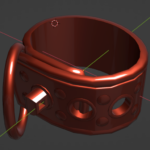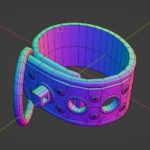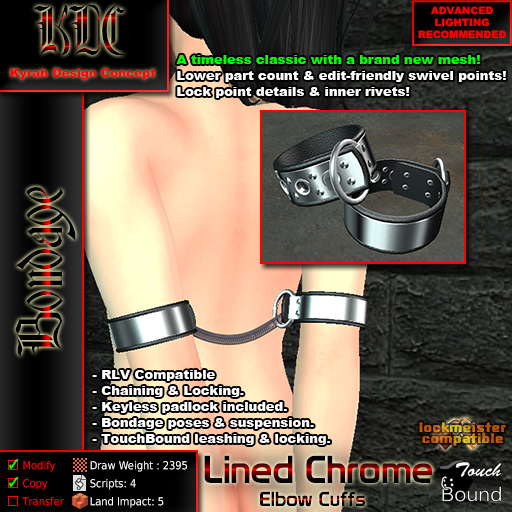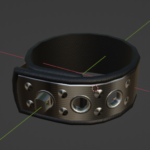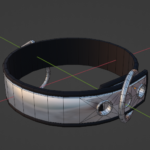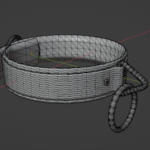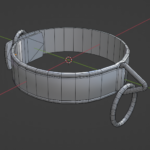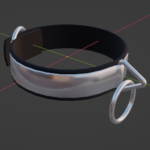Lined chrome wrist cuffs remake on the way
I want to apologize for the lack of updates, my sleep cycle and mood have been pretty messed up since I came back from visiting my family on Easter. I’m working on getting everything back on track. In the meantime, I started working on the lined chrome wrist cuffs remake, I don’t have much to show, but they look really similar to the elbow cuffs anyway.
I have to pretty much redo each pair one by one as those are a bit less tolerant to resizing since there isn’t so many parts to them anymore.
The wrist cuffs are also noticeably thicker than the original, it started with the elbow cuffs, because I was accounting for resizing of the original sculpted prims, and I figured I might as well make it consistent across all cuffs, just to give me a little more wiggle room for fitting.
As a result, the collar is slightly thinner, maybe I’ll fix it, maybe I won’t?
Lined chrome elbow cuff update!
As if it wasn’t obvious from last post, it is time for a “major” Lined chrome elbow cuff update:
- Remodeled from scratch, so they are waaay more optimized than the original prim and sculpt mixture, and look a lot nicer.
- I finally added a suspension for those cuffs!
- I added the “no-standing when chained” function that I mentioned previously as well as the self-suspension safety distance.
- New store picture!
As usual, current owners will receive a notification to pick up their update, for free.
For everyone else, you can find these on the SecondLife Marketplace or the KDC Main Store in-world, enjoy!
Elbow cuffs!
Why would I do the elbow cuffs first? Well… I did not actually plan this, I picked the wrong reference model and only noticed when I was pretty much done with it.
These look so much better with actual holes…
The NEW Lined Chrome Collar is out!

The new Lined Chrome Collar is out! New model! I even added some internal rivets in a last-minute addition, just because I could, and because it didn’t cost much more (in terms of polygons).
This is a free update as usual, so if you already own this product, the updater will notify you soon enough.
As usual, It’s on the Second Life Marketplace, and at the KDC main store!
New collar models are complete!
The new collar models are complete (collar body, D ring, triangle ring, round ring). The complexity only dropped by about half, despite only 1/5 of the triangle count.
Oh well, at least the locking mechanism looks much better, some of the click prims are now redundant, and it should be a LOT easier to edit.
I’ll try to update the product picture & push the update sometime tomorrow or Friday.
A bit more work on the Lined Chrome Collar remake
The Lined Chrome Collar remake is going well, I still have no idea how it will end up looking in-world. I’m thinking about adding a very simple material setup on the backing to enhance it a little compared to the original.
I did a few “fancy” renders to test it, it is a bit subtle, maybe too subtle, but it works.
I have also re-added some of the small details, like the surface rivets, the adjustment holes (actual holes this time!), and the locking post.
Lined Chrome Collar remodeling
This probably wasn’t the most urgent thing in the world, but despite its age, the Lined Chrome Collar is a fairly important product because it contains all the core features used by all the other items… and yet it is still an old crappy sculpted prim.
Since I don’t really have the original models anymore, my goal here is to recreate it as best as I can, but also to correct the many issues of the original, especially the ludicrous polygon count.
The first picture is the original, 15000 triangles… The new one isn’t complete yet but weighs a mere 2800 triangles, with all the parts that are done at the moment.
Cell update!
The 3 cells have been updated!
The changes are mainly about improving the experience-powered furniture scripts and some cleanup on the preset menu.
- Added furniture variants with built-in tie-down points that use the same reachability configuration as the main furniture.
- The experience system will now attempt to re-seat users that logged off while sitting on a piece of furniture.
- There is a new configuration option that allows to “reserve” a piece of furniture if someone logs out while sitting on it.
- I did some cleanup on the prison/narrow cell preset menu to make it a bit clearer to navigate (I also added a demo flag but that’s just for me really).
Lined Chrome Collar test release
The lined chrome collar has always been the first item to get new system features, and so I’m using it this time again. I just released an update for it than includes the latest changes & fixes.
I won’t roll it out on anything else yet, this is to see if there are any major issues I need to fix.
Lined Chrome Collar Changelog:
- Added the ability to lock the wearer in a sitting position when a chain is drawn to the sat-on object.
- Added an animation purge function & new menu layout to the RLV activator.
- I fixed a rare bug where normal chains could turn into suspensions after a relog.
- Objects that use the multi-anchor plate script can be sat on without triggering a link refresh (no more message).
- The wearer of a TouchBound item cannot draw chains longer than 2 meters to prevent self-suspension accidents (this doesn’t affect other avatars).
Again this is more of a pre-release than anything. But if you can give this update a look, please do and give me your opinion!
Where things are right now.
It took me a couple of days to finally fix that annoying bug where on relog chains could turn into suspensions if you stood in a spot that qualifies for a suspension. I’ve also given a beauty pass to the RLV activator, it uses symbols where text isn’t necessary (UTF characters really), and I tried to make the menus a bit more explicit in what they are doing.
I’ve also added to it a” function to stop all currently playing animations, this can break stuff (but not TouchBound products because of the TB animation manager), but it can also be helpful.
I’ve also added a safety feature that prevents the wearer of a TouchBound item from chaining themselves to an object further than ~2 meters away. This might be seen as a downgrade, but the main reason is to spare you the embarrassment of chaining yourself to a chaining point that you cannot reach anymore as soon as RLV kicks in. It will only affect the wearer obviously, and people playing with you won’t be affected by this restriction.