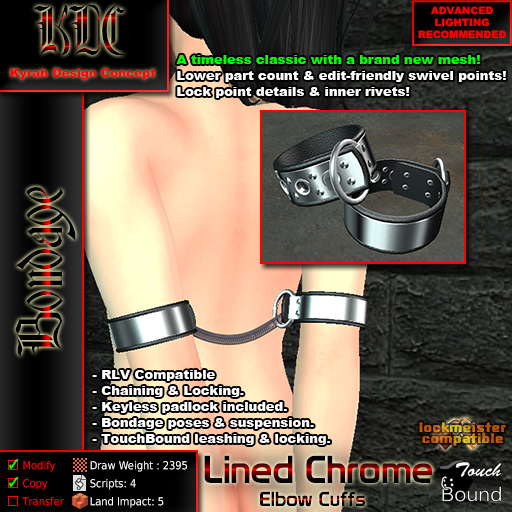Archive for the ‘product updates’ Category
miniATM update!
A new update for the miniATM, it adds a handful of new features & quality of life improvements~
- CHANGE: Prettier menus & options.
- ADDED: Ability to pay avatars by username (offline/out of sim)
- ADDED: Slim mesh variant that doesn’t have the bulky baseplate.
- FIXED: Menu ‘in use’ lockout allows the current user to click the miniATM.
- ADDED: “Eject” button that immediately clears the menu session for the current user.
- ADDED: Menu headers link to the documentation wiki.
- ADDED: If a minimum pay amount was set by a beneficiary, it will show up in the pay/pay to window.
NOTE: The “_log_storage” script has not been modified and can be kept.
If you want to keep your transaction log, delete everything but the “_log_storage” script and replace everything else with the updated versions.
Prisoner Ankle Shackles release and update
The Prisoner Ankle Shackles are out! Now you can all indulge in your worst(best) prisoner camp/chain gang fantasies! (the wrist ones will come out soon, I promise)
These support all your expected TouchBound functions, Allen wrenches, heavy padlocks, accessories, hobbling, chaining, suspension, binding, etc… etc… Check the manual for more details.
As usual, you can find these puppies at the KDC Main Store (10% off) and on the SecondLife Marketplace.
There is also an update…
For the KDC Prison Cell, Narrow Prison Cell and Padded Cell.
It addresses a fairly important furniture bug I discovered today that affects all my experience-based furniture that have anchor points (and all 3rd party modifications which add parts to the link sets) where the height adjustment function would stop working, it is a simple drop-in script replacement, if you don’t want to start fresh again.
Enjoy!
ER chrome collar & Classic posture collar update
This update brings up those two collars up to date on feature & bug fixes.
- FIXED: Incorrect limb reservation on the collar suspension.
- ADDED: Collar→genital piercing binding pose.
- ADDED: Ability to lock the wearer in sitting position when a chain is drawn to the sat-on object.
- ADDED: RLV Activator (2.5) animation purge function & new menu layout.
- FIXED: Normal chains turning into suspensions on avatar relog.
- FIXED: Objects that use the multi-anchor plate script can be sat on without triggering a link refresh.
- FIXED: Wearer cannot draw chains longer than 2 meters to prevent self-suspension accidents.
Enjoy~
Warden Straitjacket Update!
This Warden Straitjacket update was long overdue and contains a handful of changes of various usefulness:
- Ability to lock the wearer in sitting position when a chain is drawn to the sat-on object.
- 5th “extra hard” sleeve tightness stage (I can’t actually beat this one).
- New RLV alpha folders for “tied” and “untied” mode.
- RLV Activator (2.5) animation purge function & new menu layout.
And a few small changes such as config card name change, and some tweaks in message wording.
I’ve updated the manual to reflect those changes, if you use the auto alpha feature, you should the new folder structure.
Yup it is update time again…
Once again, I’m focusing on the “Lined Chrome” set so that if new problems crop up, I don’t have to patch three dozen products a second time.
Products being updated:
- Lined Chrome collar.
- Lined Chrome wrist cuffs.
- Lined Chrome elbow cuffs.
- Lined Chrome thigh cuffs.
What is new?
- The suspension reservation bits did not include all the required limbs, now it locks all spine affecting poses (specifically stooped poses).
- Some suspensions also did not lock the right bits between the left & right side, preventing some compatible poses to be played together.
- Likewise, some elbow poses locked the wrong bits, again, preventing the use of some compatible poses.
- Wrist & spine poses for the (coming soon) genital piercings.
And that is all for today ~
Lined Chrome Thigh Bands update!
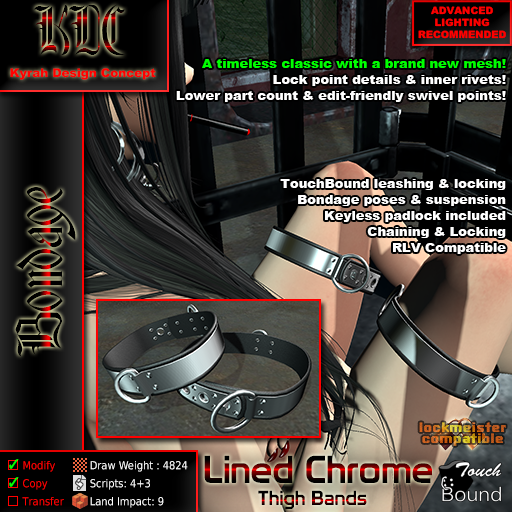
(I really like how the new product picture came together)
This update to the lined chrome thigh bands finally brings the remake of the lined chrome serie to a close!
New optimized meshs, suspension poses, better click zones, sit-lock, and other bug fixes.
As usual, these will be delivered through the auto-updater, but if you don’t have it yet, you can get it from the KDC Main Store (10% off) or from the SecondLife Marketplace.
KDC Industrial Pipe Kit update!

Just a few more parts, right?
It isn’t on the updater because I’m not very smart, so I’ve issued a global re-delivery for marketplace buyers.
For those who bought it in-world, you should message me to get an updated package.
Lined Chrome Ankle Cuffs update!

I ran out of ideas on how to make these announcements interesting! It is update time for the lined chrome ankle cuffs, yes!
I keep running into timing issues with this update cycle and I keep missing the weekly schedule I was trying to self-impose… As a way to keep things moving quickly and to eventually get to a proper new project.
Granted this month has been plagued with various real life events eating into my timetable… (Yes, let’s use that excuse once more).
As usual, these will be delivered through the auto-updater, but if you don’t have it yet, you can get it from the KDC Main Store (10% off) or from the SecondLife Marketplace.
Lined chrome wrist cuff update!

A bit late (was due last week), but here is the updated lined chrome wrist cuff set in mesh!
The cuff code is also updated to the “no-standing when chained” feature.
I’m also deploying the RLV Activator 2.5 on all products from now on.
New store picture again, and as usual, current owners will receive a notification to pick up their update, for free.
For everyone else, you can find these on the SecondLife Marketplace or the KDC Main Store in-world, enjoy!
Lined chrome elbow cuff update!
As if it wasn’t obvious from last post, it is time for a “major” Lined chrome elbow cuff update:
- Remodeled from scratch, so they are waaay more optimized than the original prim and sculpt mixture, and look a lot nicer.
- I finally added a suspension for those cuffs!
- I added the “no-standing when chained” function that I mentioned previously as well as the self-suspension safety distance.
- New store picture!
As usual, current owners will receive a notification to pick up their update, for free.
For everyone else, you can find these on the SecondLife Marketplace or the KDC Main Store in-world, enjoy!