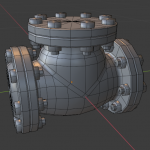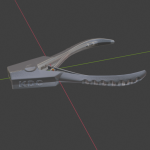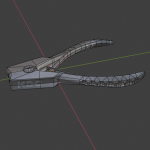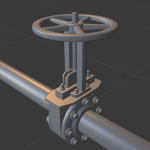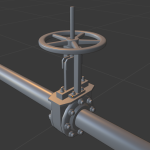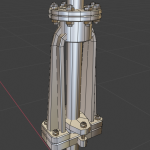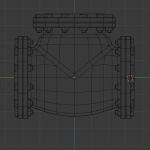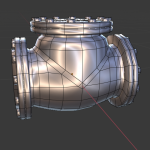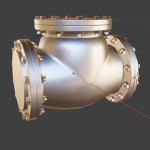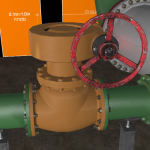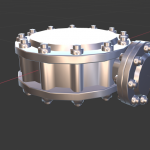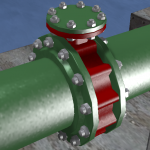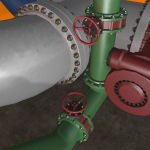Archive for the ‘3D Stuffs’ Category
A smaller globe valve
Kinda spliced the body of the 30cm globe valve on 10cm flanges. I’m still working on the lod models but I should be done with this piece tonight.
For those wondering, there isn’t a lot left to do: A couple of supports and a tower for this valve, and the pipe set “should” be complete.
Fingers crossed.
Pipe porn
I’m bet everyone was missing that! More pipe … things.
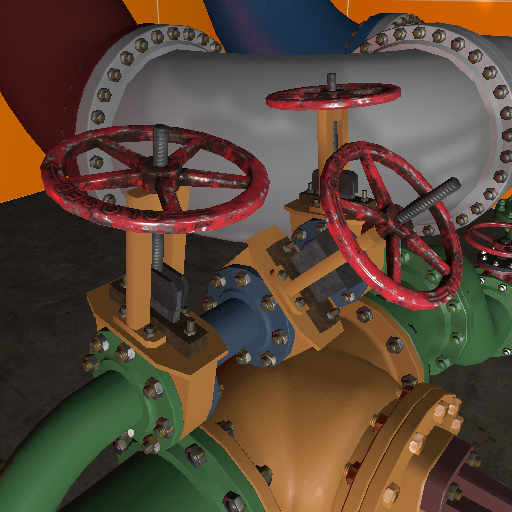
I’m almost done with this 10cm valve, I just have to finish the lod models for the wheel.
Works the same way as the previous valve, but the gate actually slide outside of the valve body.
New tool, new rings

I initially hadn’t planned on remodeling the rings themselves, but they had a pretty high complexity, probably due to the twisted sphere that I was using for the bead. The new mesh is virtually identical, it uses the same textures and are a bit more optimized. The rotation point is also offset for ease of use.
I’m almost done porting the code of the nose ring (for starter), I’ve added the option to play a frown animation when being pulled by it too, but I haven’t done an “universal” bento version yet.
Some work on the new ring tool
I figured I would try a quick test render, but it is still pretty messed up because of the 4 way symmetry. I ended up roughly modeling the handle serrations, it isn’t so much that they are important, but I still need to have “something” there, just to complement the normal map.
Geometry is pretty messy still, but I’ll fix that once I break symmetry.
Giving some love to the piercing system
I’ve been working hard on a much needed update to the TouchBound piercings line, here are a few pictures of the new set of plier I’ll be releasing soon to replace the much outdated ones I currently sell.
There’s going to be a few changes code wise, which I believe are for the best:
- Weights will be recognized as standard accessories, and usable on other products. Why? Why not!
- Other accessories will now be compatible with the piercings (such as tag plates).
- Clicking the right area on each ring won’t be needed anymore (just one touch zone).
- It won’t be possible to use padlock AND accessories at the same time (in line with the rest of the TB products).
- Piercing tools & weights will have to be updated (slight protocol change).
10cm set started!
This one is actually based on one of the references that started the entire project, I thought the exposed knife gate design was interesting.
Globe valve complete… and a video!
It looked so good that I NEEDED to make a script for it.
And I HAD to make a little video of it too!
A valve bonnet?
I don’t know! That’s aparently the name of this piece. And I’m not sure what it is for, other than holding the shaft packing tight.
I took the weekend off this week to get some R&R but I still started working on this a bit too late during the day.
This uses way more polygons than the gearbox I made for the large pipes and I ended up beveling those supports (it just doesn’t look right without it), the shaft also has to be a separate object to allow it to move up and down through the wheel that will sit on the very top (muh realism…).
I’ll try to get it down to 1LI, if I can… it isn’t even a big part, I don’t know why I went overboard on it like that.
A multi-usage valve piece
This is by far the most useful part I’ve made for the pipe kit. When I was fishing for references, I noticed that some globe valves and check valves looked basically identical, (with the exception that globe valves have a wheel turret). On top of it, they also kinda look like 3 way manifolds.
The last 3 pictures show 3 possible configurations:
- As a check valve (the top face is a service panel)
- As a 3 way manifold (the top face is a flange)
- As a globe valve (the top face is the turret mount)
(The turret is borrowed from the 1 meter pipe set, I have a different turret and wheel type in mind, I just haven’t made them yet)
And another valve
Another wafer valve, this time for the 30cm/12-inch pipes. I changed the design a little bit too, to keep it visually interesting.
It turns out the wheel I’ve already made works well on it (without a gearbox). The small side is adapted to the 10cm pipes, if you want to use that like some weird junction.