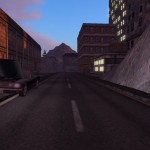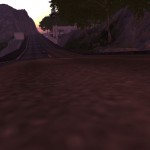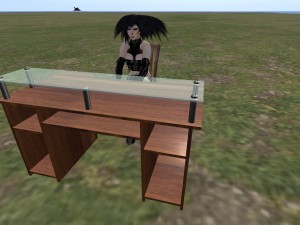Archive for the ‘Public service announcements’ Category
Fetish love hunt, one week left!
I apologise for the lack of updates, I had a small RL job to do and it kinda took most of my focus this week. Sometimes, i do not function well under pressure.
About the hunt
There is a lot of things to win in each stores, and unlike some of the participating stores I’m actually giving something of value: the TouchBound lined chrome collar. That’s your occasion to try the TouchBound system and see if you like it!
Check the fetish love hunt web page
If you are doing all the shop in the right order, my shop is number #48.
HINT: Gaze deeply into the fire, you might just find something.
http://slurl.com/secondlife/dead%20realm/128/128/604
One month of fetish love hunt!
During the month of June, 60 fetish creators are participating to a hunt: Solve the riddle in each site to get a gift and a landmark to the next one. Have some fun and get some nice things at the same time!
Lockmeister Version 2 specifications, now live!
I’ve been pushing this for “later” since january, but considering that I am now writing large code changes into the TouchBound system, I thought that I might as well get it over with.
What change from V1?
Not a lot really, V1 items will keep communicating as they always have, however a V2 furnitures will have extra commands to ask for the “exact” uuid of it’s target.
I updated the LSL wiki page with detailed explanations.
The DeadRealm and Deviant road system
Since DeadRealm was joined to deviant, there was talk about extending the dead realm road system to it and eventually have a complete loop spanning across both sims.
I completed this task during the last weekend, including several hours of terraforming and texture lineup. There still is a lot of constructions “in the air” at the moment that will have to be placed down again, and a bunch of things needing textures, but the road loop is complete for anyone who want to take it for a spin.
A word of warning however, this is NOT a race track, it’s a two-way, two lane street and racing around with your average SL sport car can only end badly, the turns are fairly sharp, and even if there are some safety rails, you might end up diving in the bay!
I suggest either karting vehicles, or other small engine vehicles.
My new SL Female mesh is up for grab
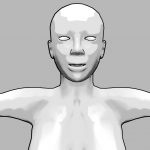
I just finished my new SL avatar mesh (not based on Ruth this time). It is now all cleaned up, quadified (so it can be meshsmoothed) and all the UVs have been assembled on a single 2×2 layout so you can do renders in a single pass.
You are free to use it , it should import just fine, but to be sure you might want to check that the scene is setup in meters.
SecondLife Viewer 2 improvement
This is a little trick i found that changed my daily life using the Viewer 2.x for SecondLife.
They made this sort of tray bar where every popups dock after a few seconds, i kind of like this concept because then multiple IM windows do not take so much space, however what always drove me nuts was that if you didn’t interact with the popups (they are called “toaster popups by the way) they would auto dock into the corresponding “category”.
That made the thing extremely frustrating for me especially with objects permissions requests and dialog menus.
Thankfully, this is a thing of the past, here is how i solved this problem:
- In Preferences -> Chat, uncheck both options in “Enable incoming chat popups” This will prevent group chat and Instant messages from creating toaster popups (they will still create a little “chat bubble” button in the tray bar)
- hit CTRL + ALT + D (or CTRL + ALT + SHIFT + D if it works for you) to reveal the Advanced/Develop toolbar buttons if you haven’t them active already.
- In Advanced -> Show debug settings, lookup the value “NotificationToastLifeTime” and change it from it’s default (5 seconds) to an absurdely high number under 214748368.
What it does is that it stops IMs and chat to show popups, which usually are redundant since docked chat windows with new messages are marked with an orange bubble. And it also makes any other popup window remain (almost) permanently on screen until clicked, so you have all the time you want to accept this hug request or that other menu thing.
Kyrah’s little experiments with mesh prims on Secondlife beta
I wasn’t able to participate to the closed beta of the meshes, so i figured this would be the occasion for me to test what will probably be the biggest change in SecondLife history since the introduction of custom animations (yeap, THIS big)
Linden Labs aparently settled for the Collada format which is a good thing, it’s a widely supported format, flexible and easy to work with, altho i did have some trouble with 3dsmax2010, it seems that the official Collada export plugin doesn’t export the texture coordinates properly, while the 3dsmax collada exporter doesn’t have such issues. (I would have expected the opposite frankly…)
I’ve been making a couple of nice furnitures for a side project and decided that they would be perfect quandidates for secondlife.
The “weight in prims” system is kind of weird as some of my objects are rated really low, while some others rate much higher, but that might be related to how i’ve setup the LOD.
The mesh viewer seems to have it’s own adaptive degradation tool to generate the lods for you, but i wouldn’t rely too much on it, especially for the physic mesh, whenever possible you should make your own physic mesh, hell for most objects, a couple of boxes usually do the trick.
Physics meshes created through the degradation of the Visible mesh are going to be glitchy in some cases, you can count on it, so take the extra 30 seconds to piece together a proper physic mesh, the less detailed, the better!
Also the sl mesh uploader consider ever part of a mesh as a separate object, so unless that’s what you want, you should probably merge all the parts before export.
SL Meshes also support Multi sub object Materials, which basically means you can setup your own “faces” like if it was a prim, but i think the limit is 6 or 8, or something.
Another interesting thing, a simple cube from 3D studio actually weight LESS prims that an SL cube, i know why but i thought it was funny, it’s actually more efficient to make everything in your mesh than to rely on external prims, a simple cube weight 0.3 prims for example.
I’m sure we will see peoples making “low primcount prim-like meshes”
But enough chit chat, a few screenshots!
A linux incremental backup system using DAR
This is a pair of scripts i designed in order to create and restore easily incremental backups of a game server, they allow you to backup automatically a specific folder every 30 minutes every backup is labeled with date hour/minutes/seconds and the script flush every backups that are older than seven days (you can change that obviously)
The system uses incremental updates through the “dar” program, it creates a master backup file every mornings at 0:00 and creates incremental backups every 30 minutes. This means only what changed through the day is saved instead of having one full backup 48 times a day.
this script you should execute through a cron job:
#/bin/sh
#script: backup_incremental.sh
#the folder we want to backup is /home/username/folder_to_backup
WORKING_DIR=/home/username
FOLDER=folder_to_backup
BACKUP_FOLDER=/my/BACKUP
DAY=`date -I`
HOUR=`date +%H%M%S`
#this define the day date of the backups we want to delete
OLD=`date -I -d "-1weeks"`
cd $WORKING_DIR
if [ -f ${BACKUP_FOLDER}/${DAY}.1.dar ]
then
echo "master backup exist, making incremental update."
LASTSLICE=`ls -1cr ${BACKUP_FOLDER}/${DAY}*.dar |tail -1`
echo "last slice is: ${LASTSLICE}"
dar -c ${BACKUP_FOLDER}/${DAY}-${HOUR} -R ${WORKING_DIR}/${FOLDER} -P . -A ${LASTSLICE%%.*}
else
echo "creating daily master backup"
dar -c ${BACKUP_FOLDER}/${DAY} -R ${WORKING_DIR}/${FOLDER} -P .
echo "deleting 7 days old backup (${OLD})"
#we remove the older backups, if we can
rm ${BACKUP_FOLDER}/${OLD}*
fi
Example cron job to execute this script (dev/null is required because dar tend to be quite chatty):
*/30 * * * * /home/user/scripts/backup_incremental.sh >> /dev/null 2>&1
Restoring backups with dar is a little tedious because you have to restore every incremental backups one by one. This script will restore the master backup and every incremental backups up to the one you defined in the folder of your choice.
#/bin/sh
#script: restore_incremental.sh
if [ -n "$3" ]; then
if [ -f "$1" ]; then
if [ -f "$2" ]; then
FS_ROOT="$3"
MASTER_DAR="${1%%.*}"
LAST_BACKUP="${2%%.*}"
FILES=`ls -m1cr ${MASTER_DAR}*.dar`
echo "MASTER DAR FILE is: ${MASTER_DAR}"
echo "LAST BACKUP is: ${LAST_BACKUP}"
echo "File list: ${FILES}"
for file in ${FILES}; do
echo "Processing... ${file}"
dar -Ox ${file%%.*} -w -R "$FS_ROOT"
if [ "${file%%.*}" == "${LAST_BACKUP}" ]; then
echo "This was our last file."
break
fi
done
echo "All done."
else
echo "ERROR: this increment doesn't exist."
fi
else
echo "ERROR: this base dar doesn't exist."
fi
else
echo "Not enough parameters.
Usage:
restore_incremental.sh master_backup.1.dar last_incremental_backup.1.dar /my/destination/folder/"
fi